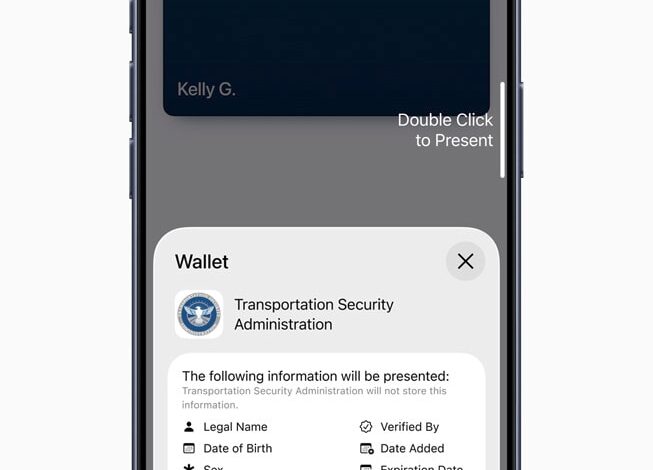
[U.S. only] Apple launches Digital ID in Apple Wallet to save a copy of your Passport or Driver’s License
According to a support page on Apple's website, users from the following states can add their driver’s license or state ID to Apple Wallet...
Apple has introduced a new option called Digital ID in Apple Wallet. This will allow users in the U.S. to store and present their digital Passport or Driver’s License using their iPhone or Apple Watch.
Apple had launched the option to add a driver’s license or state ID to Apple Wallet in 2022, in certain states. The company says it is a very popular among users.
The new feature, which lets users add their Passport or Driver’s License, protects the security and privacy of users during in-person identity verification during domestic travel in America. It is primarily designed for use at Transportation Security Administration (TSA) checkpoints. Apple says Digital ID acceptance is rolling out in beta at TSA checkpoints at over 250 airports in the U.S. It is important to note that the Digital ID cannot be used for international travel or crossing the border, since it is not a replacement for a physical passport.
Apple says that to add a Digital ID to your Apple Wallet, users will need to open the app, tap the Add button (plus symbol) at the top and select the card that you want to add. Follow the onscreen instructions to setup and verify the process. You will also need to scan your passport’s photo page using your iPhone. Use your phone to read the chip at the back of the passport. Then, you will need to take a selfie, and complete a series of facial and head movements during the setup. Once you have completed the process, your Digital ID is securely stored on your iPhone.
TSA checkpoints have a Credential Authentication Technology (CAT) unit, essentially a biometric ID system, that takes a live photo of a person, and scans it to verify their physical passport or Digital ID. To present your Digital ID at a TSA checkpoint, double press the side button on your iPhone, select the card from the stack, and hold the phone near the card reader.
Once the TSA machine detects your ID, you will be prompted to present the required data (like in the image below). Review the request, and double press the side button again to authenticate.
According to a support page on Apple’s website, users from the following states can add their driver’s license or state ID to Apple Wallet
- Arizona
- California
- Colorado
- Georgia
- Hawaii
- Iowa
- Maryland
- Montana
- New Mexico
- North Dakota
- Ohio
- Puerto Rico
- West Virginia
The Cupertino company says Digital ID may have additional acceptance use cases in the feature. It could be useful for age verification, which is sadly becoming the norm in many Countries and states in the U.S. Such verifications have already led to data leaks such as the massive Discord customer data breach. Can Apple’s ID verification do better?




